How to Stake Incremental MTRG
Purpose
Prerequisites
Video Tutorial
Step-by-Step Guide
Step 1
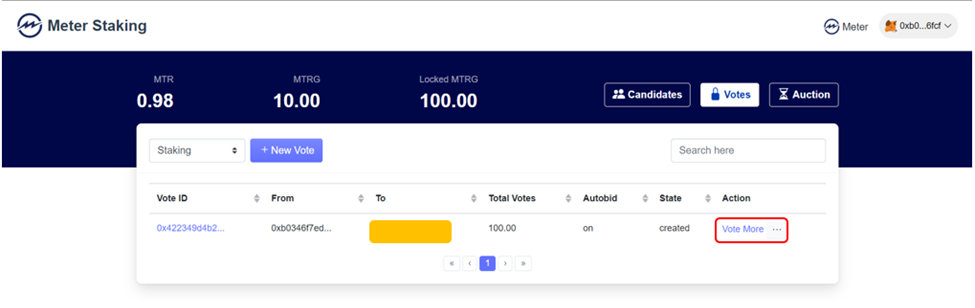
Step 2
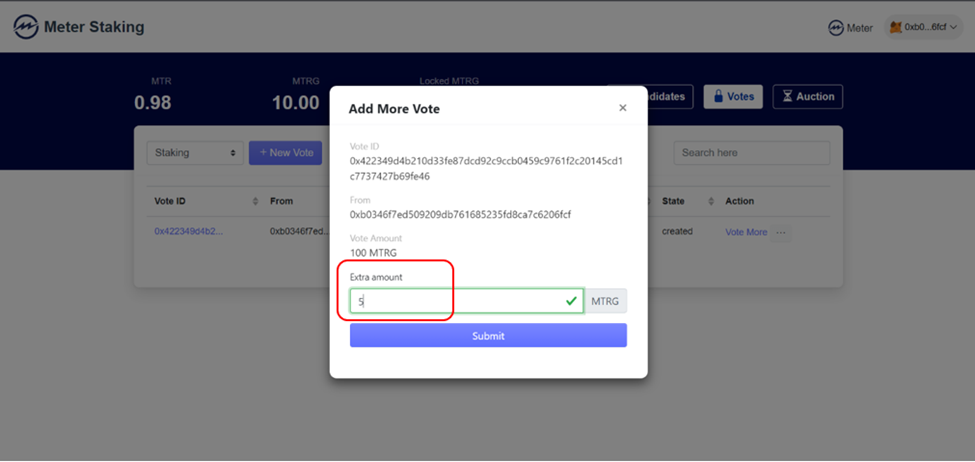
Step 3
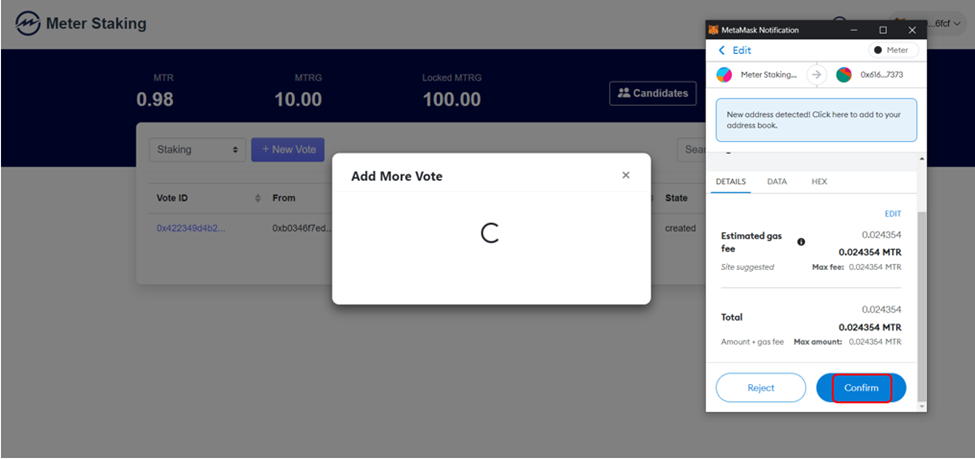
Step 4
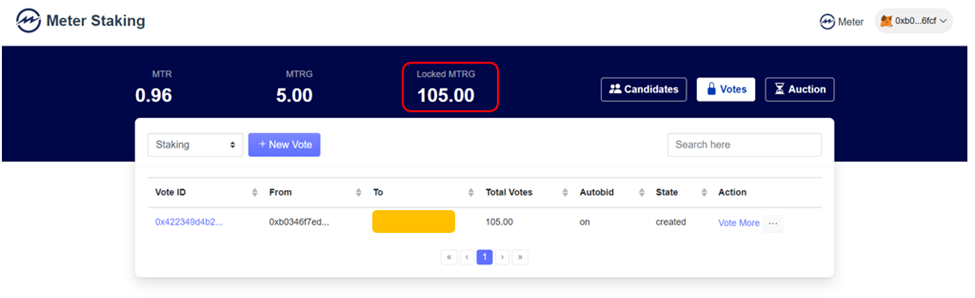
You have successfully staked/ delegated additional MTRG to your existing Votes.
Last updated